Free Ebooks from the California State Library
April 21, 2025
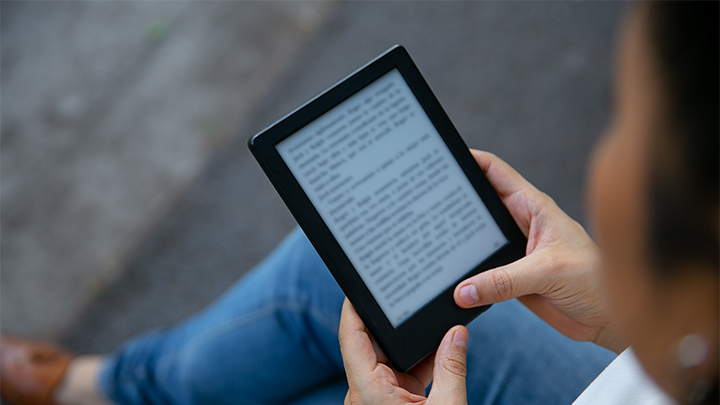
Every Californian with an email address and an internet connection can now visit California’s Bookshelf and access more than 300,000 eBooks and eAudiobooks, thanks to the California State Library.
The eBookshelf is a partnership with the Palace Project. It uses the Palace app to provide access to digital content.
There are five steps to access California’s Bookshelf and create a virtual library card:
- Download the free Palace app on your iOS or Android device: App Store or Google Play
- Inside the app, use the “find my library” search function to find “California’s Bookshelf.”
- Browse the collection until you find a title you would like to read then either “get” or “reserve” that book.
- Choose the option to create a virtual card and then complete the details in the form. You will need to enable the app’s permission to use your specific location, just one time, for the creation of your library card.
- Look in your email for your library card number. You can borrow items using that number and your new password.
Congratulations! You're all set.

