Computer Locations & Software
The Library has computers, printers, scanners, and copiers throughout our two buildings (the Library Addition and Love Library).
Please refer to the Installed Software list below for a current list of software installed on Library computers.
Library Addition Computers

Library Addition (LA)
1st Floor, Research Services
- Computers: PCs
- Printers: B/W, 2-sided
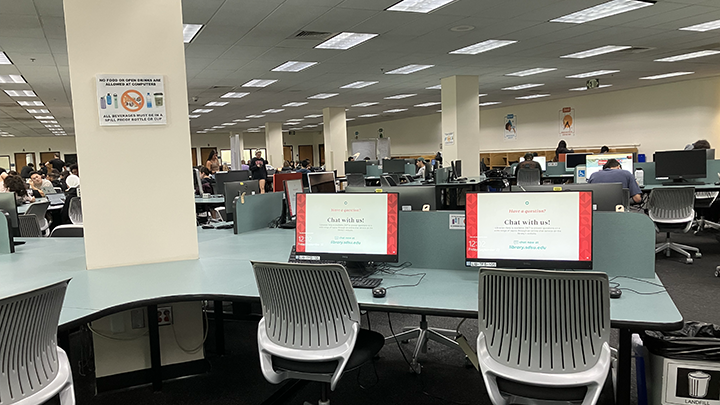
Library Addition (LA)
2nd Floor, After-Hours Study Area
- Computers: PCs, Macs, High Performance Computers
- Printers: B/W, Color, 2-sided
Love Library Computers

Love Library (LL)
1st Floor, Chicana/o Collection
- Computers: PCs

Love Library (LL)
2nd Floor, Library Computing Hub
- Computers: PCs, Macs, High Performance Computers
- Printers: B/W, 2-sided

Love Library (LL)
3rd Floor, Africana Collection
- Computers: PCs
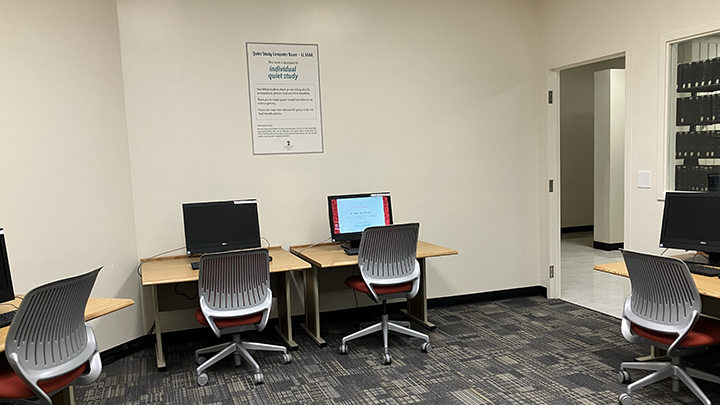
Love Library (LL)
5th Floor, Quiet Computing
- Computers: PCs
Installed Software
The Library has Windows PCs, Apple Macs, and High Performance Computing desktops throughout our two buildings (the Library Addition and Love Library).
Computing Hub, After-Hours Study Area, Research Services
- 7-zip
- Adobe Creative Cloud
- Acrobat DC
- Acrobat Reader
- Dreamweaver
- Illustrator
- InDesign
- Photoshop
- Premiere Pro
- ArcGIS
- Audacity
- Camtasia
- EndNote
- Firefox
- Google Chrome
- Google Earth Pro
- Kurzweil Text to Speech Reader
- Mendeley
- Microsoft 365
- Access
- Edge
- Excel
- OneDrive
- OneNote
- PowerPoint
- Project
- Publisher
- Word
- Notepad++
- NVivo
- POM-QM
- Putty
- Python
- R (RGui)
- Respondus LockDown Browser
- RStudio
- SAP GUI
- SAS
- Snagit
- SPSS Statistics
- VLC media player
- WinSCP/SFTP
- X-Win32
- Zoom
Computing Hub, After-Hours Study Area
- Abaqus
- Adobe Creative Cloud Suite
- Anaconda3
- ANSYS Electromagnetics Products (Ansoft)
- ANSYS Multiphysics Campus Solution
- ArcGIS Pro
- Arduino Software (IDE)
- Atmel Studio
- AutoCAD Civil 3D
- Bluebeam Revu eXtreme
- Cadence\Orcad\Pspice
- Code::Blocks
- Comsol Multiphysics
- CoventorWare
- Cygwin with packages gdb, make, gcc-core, gcc-g++, and all dependencies
- Eclipse IDE for C/C++ Developers
- EPA SWMM
- Femap
- Google Chrome
- Google Earth Pro
- HEC-HMS
- HEC-RAS
- HSMWORKS
- Keil MDK-ARM
- Logic Circuit
- Logic Port
- LTspice XVII
- MATLAB
- Microsoft 365
- Microsoft Visual Studio
- Microsoft Windows Media Player
- Mozilla Firefox
- Navisworks
- NI Academic Suite (LabView with Elvis support)
- NI MultiSim
- On-Screen Takeoff
- OrCad PSpice
- Primavera P6
- PSIM Student version
- PuTTY
- Revit
- RocScience
- Sap2000
- SDFormatter
- Siemens NX Nastran
- Snagit
- SolidWorks
- SSH Secure Shell Protocol
- STK(AGI)
- SWMM EPA
- Win TR55
- X-Win32
- XEmacs
- Xilinx ISE
- Xilinx Vivado
Computing Hub, After-Hours Study Area
- Adobe Creative Cloud
- Acrobat DC
- After Effects
- Animate
- Audition
- Bridge
- Character Animator
- Dimension
- Dreamweaver
- Illustrator
- InCopy
- InDesign
- Light Room
- Lightroom Classic
- Media Encoder
- Photoshop
- Premiere Pro
- Premiere Rush
- Substance
- XD
- Audacity
- Camtasia
- EndNote
- Firefox
- Google Chrome
- iMovie
- iWork
- Keynote
- Numbers
- Pages
- Microsoft 365
- Excel
- OneDrive
- OneNote
- PowerPoint
- Word
- NVivo
- Respondus LockDown Browser
- Safari
- Snagit
- SPSS
- TextEdit
- Xcode
Campus Supported Apps & Software
Do you need to find the right software for a project?
