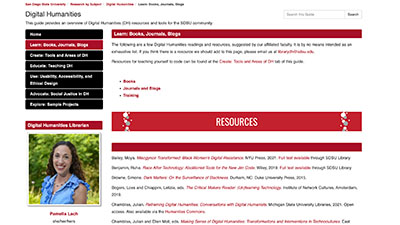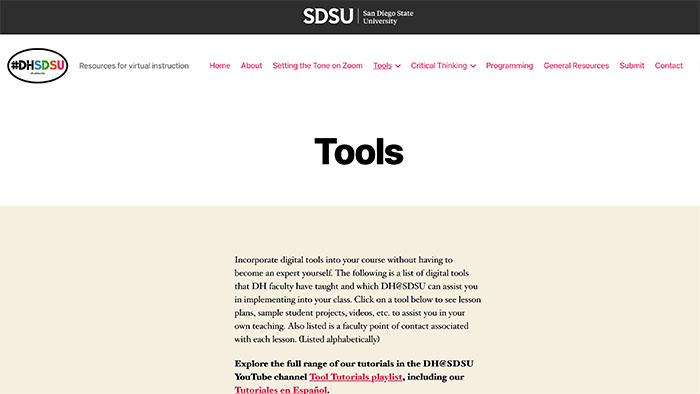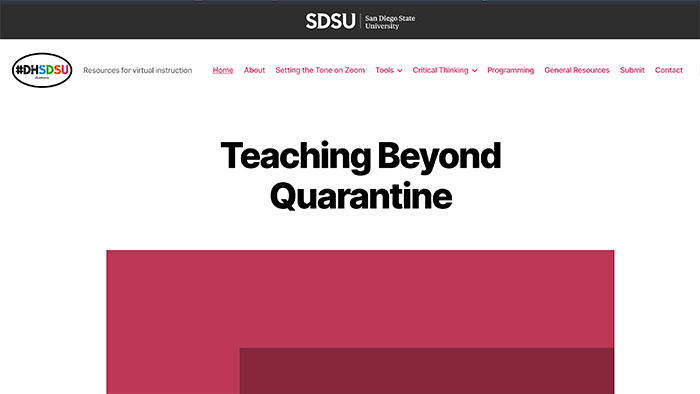Digital Humanities Center
Welcome
The Digital Humanities Center at San Diego State University Library (LA 61) is the home for SDSU's interdisciplinary Digital Humanities Initiative. The DH Initiative takes a critical stance towards digital technology and focuses its work on equity, diversity, inclusion, and social justice. As the hub of that work, the DH Center supports anti-racist and anti-oppressive research, teaching, and learning that values the importance of the humanities, and the interactions of humans in real time and space, in the digital age. Learn more about digital humanities.
Hours of Operation (Fall & Spring Semesters)
The Digital Humanities Center is open 10am-4pm Monday through Friday most days during the academic year, except when there is a DH-sponsored activity or classes are not in session. Our Activities & Events page lists upcoming public activities (private events and instruction sessions are typically not listed). Please also check the Library Hours Calendar for specific closures.
DH Studios & Spaces
The DH Center is home to several studios to engage in digital inquiry. We also offer a Mind, Body & Spirit room for quiet contemplation and reflection, available on a first come, first served basis throughout the day (not reservable). Learn more about each of our studios:
Get Involved with DH
Undergraduate and graduate students from across the disciplines are invited to fill out a brief survey to let us know what sort of skills you're interested in acquiring. We can also connect you to students with similar or complementary skills and interests to help you advance your digital project idea.
Your feedback will help shape the ongoing design of the new Digital Humanities Center, as well as our future programming.
The DH Center is a flexible, reconfigurable space designed to support a range of uses. We welcome a range of activities in our space, including scholarly talks and lectures, SDSU class visits, interactive workshops, showcases, and exhibits.
Due to staffing constraints and high demand, we currently can only partner on a limited number of activities beyond official DH@SDSU programs.
Review our Usage Request Policy to get started.
Instruction requests should be made directly to Dr. Pam Lach, the Digital Humanities Librarian.
DH Resources
The DH Center offers many resources, including:
A curated introduction to digital humanities texts, methods, and projects. This LibGuide provides an overview of Digital Humanities resources and tools for the SDSU community.
A growing set of self-paced training materials on a range of topics, including podcasting, electronic literature, text analysis, data visualization, and several Adobe products, including Audition and Premiere.
A website created in Summer 2020 to provide a portal for faculty forced to transition to virtual instruction due to the global pandemic.