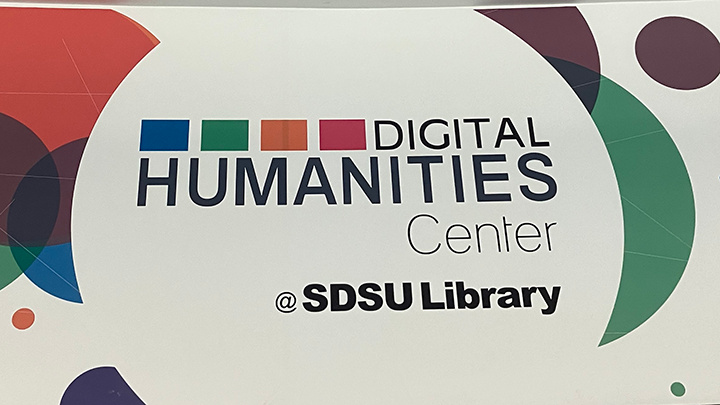Technology
Printing Services
Technology Resources
Tech-Focused Spaces
A student-run creators' space designed to foster creativity by providing the infrastructure for the DIY learning of technology (sewing/embroidery, 3D printing, electronics), build IT is available to anyone on campus, regardless of their discipline or expertise
Home to several studios to engage in digital inquiry such as Learning Galls One Button Recording Studio, Electronic Literature Studio, and multiple Podcasting Studios
Get IT Help
Visit the IT Services Help Desk with your technology questions. IT support staff are here to help in person, online, or the phone.