Laptops, Tablets and Accessories
Reserve a Laptop
The SDSU Library has a limited number of laptops available for loan at the Info Desk. Laptops are available to SDSU students, faculty, and staff only. Reservations for a laptop require an active SDSUid.
Library laptops are available for up to a 14 day loan period, cannot be renewed, and must be returned on their due date.
Minimum Requirements:
- Must have SDSUid to make a reservation
- Must have your SDSUid card and your confirmation email to retrieve a laptop from the Library Info Desk
- All laptops are equipped with basic software
- Select the space or device you would like to reserve
- Select the date & time for the reservation to start
- Select “Add to Cart & Checkout” at the bottom of the page
- Read & Agree to the Policy related to your request
- Complete the form to finalize your reservation
- You will receive a confirmation email
- Bring the email and your SDSUid to the Info Desk when your reservation starts to retrieve the study room key or technology device you reserved
Usage Policy:
By checking out technology devices, you understand:
- Usage of items is limited to San Diego State University faculty, students, and staff.
- Some equipment usage is subject to the CSU Information Security Responsible Use Policy.
- A reservation and an SDSUid card are required to check out devices.
- Users must have no outstanding library fees and no overdue library materials.
- Only one technology device per category may be checked out at a time.
- Users must arrive on time for their reservation. Reservations are cancelled after 3 days if the device is not picked up and checked out.
- All checkouts must be done in person at the Info Desk located on the 1st Floor under the Dome of the University Library.
- A device must be returned in the condition it was checked out in
- Devices must be returned by handing them to a library staff member at the Info Desk.
- Devices are checked out as 'kits' that include charging cables, bags, etc. When returning, ensure all components are present with the kit at check-in.
- You are responsible for reimbursing San Diego State University for the cost of repairing/replacing technology items and/or accessories in the event of loss, theft, or damage.
- You are responsible for reporting problems with technology items to a library staff member when the item is returned. This includes any damage to the device.
- The University Library reserves the right to revoke borrowing privileges with evidence of abuse or due to excessive loan period violations.
- Devices are nonrenewable and may be subject to a waiting time after a return before they can be checked out again.
Late Fees, Lost Items, & Replacement Charges
- If a device is returned in a damaged or altered condition, a fee will be assessed.
- Devices incur a late fee of $15.00 per day overdue
- If a device is kept three days beyond the due date, it will be considered lost, and the user will be billed for the replacement cost of that device.
- If a laptop has been lost, it will be disabled remotely and reported to the San Diego State University Police Department as stolen property.
- Students who do not return library property on time may be referred to the Center for Student Rights and Responsibilities.
Support
For questions regarding device availability, checkout policies, reservations, etc. please visit the SDSU Library Info Desk or contact us at [email protected] or call (619)-594-6724.
Acknowledgement
By making a library technology loan reservation, I understand and agree to the SDSU Library’s technology loan policy.
Reserve an iPad
The SDSU Library has a limited number of iPads available for loan at the Info Desk. iPads are available to SDSU students, faculty, and staff only. Reservations require an active SDSUid.
Library iPads are available for up to a 7-days loan period, cannot be renewed, and must be returned on their due date.
Minimum Requirements:
- Must have SDSUid to make a reservation
- Must have your SDSUid card and your confirmation email to retrieve a laptop from the Library Info Desk
- All laptops are equipped with basic software
Usage Policy:
By checking out technology devices, you understand:
- Usage of items is limited to San Diego State University faculty, students, and staff.
- Some equipment usage is subject to the CSU Information Security Responsible Use Policy.
- A reservation and an SDSUid card are required to check out devices.
- Users must have no outstanding library fees and no overdue library materials.
- Only one technology device per category may be checked out at a time.
- Users must arrive on time for their reservation. Reservations are cancelled after 3 days if the device is not picked up and checked out.
- All checkouts must be done in person at the Info Desk located on the 1st Floor under the Dome of the University Library.
- A device must be returned in the condition it was checked out in
- Devices must be returned by handing them to a library staff member at the Info Desk.
- Devices are checked out as 'kits' that include charging cables, bags, etc. When returning, ensure all components are present with the kit at check-in.
- You are responsible for reimbursing San Diego State University for the cost of repairing/replacing technology items and/or accessories in the event of loss, theft, or damage.
- You are responsible for reporting problems with technology items to a library staff member when the item is returned. This includes any damage to the device.
- The University Library reserves the right to revoke borrowing privileges with evidence of abuse or due to excessive loan period violations.
- Devices are nonrenewable and may be subject to a waiting time after a return before they can be checked out again.
Late Fees, Lost Items, & Replacement Charges
- If a device is returned in a damaged or altered condition, a fee will be assessed.
- Devices incur a late fee of $15.00 per day overdue
- If a device is kept three days beyond the due date, it will be considered lost, and the user will be billed for the replacement cost of that device.
- If a laptop has been lost, it will be disabled remotely and reported to the San Diego State University Police Department as stolen property.
- Students who do not return library property on time may be referred to the Center for Student Rights and Responsibilities.
Support
For questions regarding device availability, checkout policies, reservations, etc. please visit the SDSU Library Info Desk or contact us at [email protected] or call (619)-594-6724.
Acknowledgement
By making a library technology loan reservation, I understand and agree to the SDSU Library’s technology loan policy.
Laptop and Tablet Accessories Available on a First-Come, First-Served Basis

HD Video Webcams

USB Headsets

Universal PC Laptop Chargers

Mac Chargers (different versions)
Mac chargers (different versions) available for (4) hours or (1) day

External (CD/DVD) Disc Drives
External (CD/DVD) disc drives available for (4) hours

Wireless Mice
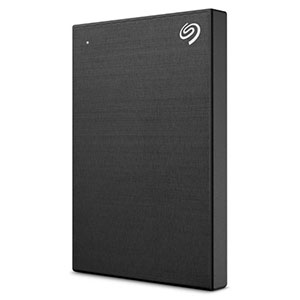
1TB External Hard Drives
1TB External Hard Drives available for (7) days

32 GB Flash Drives

Bluetooth Keyboard and Mouse for iPad
Bluetooth Keyboard and Mouse for iPad available for (7) days

Cables and Adapters
Please visit or contact the Circulation desk to check availability - available for (7) days.
Basic Needs Technology
For students with academic and financial needs, the SDSU Library provides a limited number of laptops and hotspots available for semester-long loans. To determine if you qualify, please submit a Request for Assistance to the Economic Crisis Response Team (ECRT). More information about the Basic Needs Center.
